Musket & Pike 4.04.1 Updates

Today we bring you the completion of this update cycle for the Musket & Pike games. This cycle began earlier this month with Great Northern War and the Vienna 1683 Demo receiving the 4.04 update. You can read about what was included in that cycle here, and also get details on the free expansion package that was released for Great Northern War at that time.
As is generally our practice, we wait a few weeks after introducing a new version to see if there's any items we missed before updating the balance of the series. And, as luck would have it we did have 1 minor problem with path finding that caused us to roll back a change. Hence the version incrementing to 4.04.1.
Since that had to happen we also added in one new item, a refinement to the Snapshot functionality. In case you aren't aware of this feature it allows you to grab a copy of the entire game map in the view you have currently selected. This will show all of your forces, and assuming you are using FOW, only the opposing sides forces that are within LOS. The refinement is you may now select to save as PNG & JPG, as well as the original default format of BMP.
You can check out a sample resulting snapshot file here if you like.

There's been a fair bit of confusion recently with many Help Desk tickets submitted and comments on the forum, blogs and Facebook - so the following is an attempt to make things clear.
Beginning with the recent Squad Battles updates, then Panzer Battles and now Musket & Pike updates - we have been requiring a complete clean install of your games to get the new version. There's a variety of reasons for this - core changes to file formats (moving to PNG files in some cases), new infrastructure for future A/I enhancements, Windows 11 compatibility changes and the enormous size many of the updates have grown to be. Regarding that last point, many of the updates were retaining backwards compatibility with ancient installers, in some cases back to the HPS days! This required inclusion of a huge amount of files, and in some cases an additional Batch file to reorganize everything into the new file structures. It was getting problematic on several points, not the least of which was some security software packages were blocking the batch files from running.
So, these fresh installs will resolve all of those problems in one fell swoop. You uninstall your existing copy of the game using the built in Windows "App Management" feature in the Control Panel. You then do a clean install of the game and everything is in its proper place.
We will be doing this for every game series we publish, in time - if all goes well during the course of 2024. Once the new "base line" is established we will begin to offer incremental updates again on the site. These will only include files changed since that new baseline for that series. In the case of these games today, that is 4.04 - so both Great Northern War and Vienna have "updates" available now on the M&P Support page - all of the others do not. With that said, you can ALWAYS do a clean install at any time, and the installer linked in your Store Account is the most recent version.
So, again, how do you get these new versions?
For Seven Years War, Renaissance and Thirty Years War you must go and login to your Store Account to download new full installers. This can also be done for the other two games and must be, if you don't already have 4.04.
If you only have Vienna or GNW and they have already been migrated to the 4.04 version then you can grab the update off the M&P Support page.
Notes regarding Store Accounts.
- If you go to login using one of the above links and it tells you "no account found" - don't worry! - just send us an email at the Help Desk and we will locate your records. It's just a matter of completing the account setup process.
- When you login you will see all your orders listed there. Under each order number is the words (Downloads). If you click that it will take you to a page where you can do a new download of the game and it will also display your serial number. Again, each of the installers is fully up-to date with the latest patches already included.
That's a wrap on todays news... we'll leave you with a few screens shots from the different games updated today. All games have all 5 views (three 2D and two 3D) and three sets of 2D Symbols represented in the screen shots below.
Vienna 1683 (Free Demo for the series)
We hope you enjoy the updates!










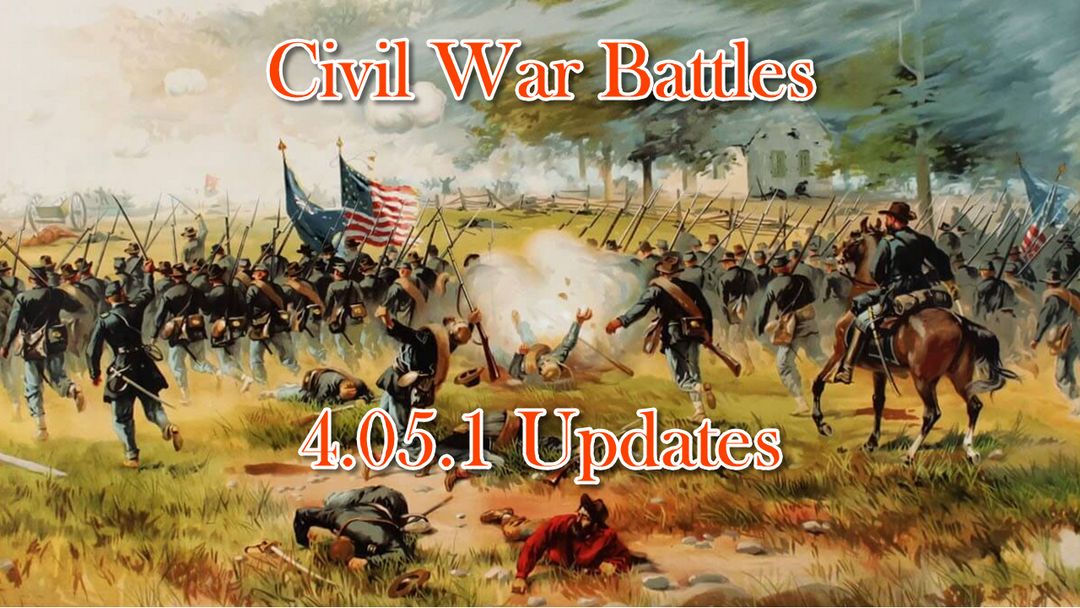
Truly the best gaming company in the history of computer gaming – possibly even in all of board gaming history, too. This level of game support is just incredible and I’m so grateful to JT, of course, but also to Rich and David and the whole team who carry on – and, incredibly, improve – John’s legacy.
Thanks, great work!
I just updated both Vienna and SYW and old games were retained, in c:\WDS\\Saves.
Also, not sure if this was me having customized the old SYW install, but, my original install used “The Seven Years War” as the product folder. In contrast, the new installer omitted “The” and named the folder “Seven Years War”. As a result, the saved games were not retained. I simply moved them from the old “Saves” path to the new one.
So…on new installs, if I have games in progress, do I need to save somewhere and copy them back in or is that not a good idea as they would have conflicts? I have had some new installs bring the old games with and some that do not, what’s the protocol here on games in progress? Since we’re doing alot of new installs it would be great to bring the old games along.
Awesome support! I find this series very interesting and challenging. A period of history I had only general knowledge about. Thank you for these games.
I’ve purchased every product you sell (over many years), and I’m continually delighted with the quality and great updates you are doing. Thanks, thanks, thanks!
Leave a comment