Panzer Campaigns 4.01 Update Preview
Hi All,
Well, its October already, and I thought it time to update you on the planned 4.01 updates for the Panzer Campaigns series.
We had planned to have the next Panzer Campaigns titles, Rumyantsev ’43 released by the end of September 2022, but some additional enhancements to the game system have delayed it slightly. We are still hopeful for a release, this month, October 2022. Following Rumyantsev ‘43, we plan to update all twenty-six previously released Panzer Campaign titles to version 4.01. Both the Modern Campaigns and First World War Campaign series will be updated after Panzer Campaigns.
The 4.01 Updates are probably the most consequential since the move to the Panzer Campaign Gold updates in 2017/2018.
Listed below are the planned inclusions:
User Interface Changes
New Toolbars. We are moving away from the toolbar that has been in place since the series launched back in 1999. Though updated with new icons, there has been little change to the toolbars.
Pre Gold toolbar (all images can be clicked for full-size, where applicable)
Gold Toolbar
This year, both the Civil War Battles and Napoleonic series were updated with new Dynamic toolbars. These toolbars allowed filtered sub-menus to reduce ‘button shock’ when using the expanded range of buttons.
Below you can see the various toolbars with the second row showing the applicable subset of buttons based upon the top line selection.
All buttons
Unit Buttons
Combat Buttons
Engineering Buttons
Report Buttons
Map Buttons
Highlight Buttons
Expanded Static Buttons
All buttons have tooltips which include both their function and the applicable keyboard shortcut.
All toolbars come in three sizes, small, medium, and large so they can be configured to personal taste.
The aim here was to remove the need to dive into the game menus to do actions but rather make them more accessible. To date, the new dynamic toolbars have been well received by the Civil War Battles and Napoleonic communities and we hope that will be the same case here.
In tandem, we have greatly expanded the hotkey selection. We have decided to bite the bullet and move to the expanded series of hotkeys that have been used in Panzer Battles, Civil War Battles and recently added to the Napoleonic series. Though a significant change to what has been used in the past we believe the consistency and added value will help players to migrate between game series. There are many more hotkeys than toolbar buttons, so we try and cater for all the game functions. Many of these hotkeys are for functions that have never been available in the past. An example is the ’Tab’ key, which will show the alternate Unit and Terrain Information. Previously you had to move your mouse over the unit card and right-click to see the same information. Now, no mouse movement is required and pressing the tab key will show the equivalent information. Releasing the key reverts to the previous view.
A new function that has been brought across from the Civil War Battles and Napoleonic’s is ‘Roaming mode’. Previously, to review the contents of a hex you had to click on it to show all present units and terrain in the Hex Info Area. When Roaming mode is enacted, wherever the mouse is on the map, the applicable terrain and unit information will show in the Hex Info Area. There is no longer a need to click on a hex. This mode will show all the details of an occupied and empty hex i.e., the terrain information will always be shown.
In the example below, clicking the ‘eye’ button as indicated by the red arrow in the left most image below, initiates Roaming mode. Moving the mouse cursor over the hex with yellow arrow and number one shows the applicable units and terrain in hex. Moving the mouse down to the hex below automatically shows that hexes information as seen in the second image and highlighted by the number two. Finally, moving over the objective hex as shown in the third image will display the terrain information only, as no units are present. The values shown will change wherever the mouse cursor is currently. To come out of Roaming mode, you just left click the mouse.
Roaming Mode allows a much easier method to see what is in an applicable hex and significantly reduces the number of mouse clicks to play a game. This is the first iteration of this function. Currently the information is updated in the Hex Info Area and that usually means looking away from where the mouse cursor is. We hope to see if we can get a floating box that opens closer to the players line of sight, allowing even more utility from Roaming mode. This additional functionality will not be in the current update, but it is an enhancement we are keen to try and create.
A lot of features that have been available in Panzer Battles and Civil War Battles are now available in Panzer Campaigns. For example, here is the game map with the various elevation values shown.
This image shows the same map but with the base defensive modifiers.
This is a shot with the slope hex sides turned off.
This example is with the default shading used for hex highlights.
While this image is with the hex outline for hex highlights.
This is just a small sample of all the new ways that players can tailor the game to their taste.
Game Play
Hand in hand with the improvements in the user interface, we have been looking at ways to improve game play. One area that has been a concern is the time to execute turns, particularly as scenarios become bigger. The AI turns can take a long time to execute, leaving the player as a static observer of the action. With a slew of larger titles in development, we knew we needed to look at ways to make the games execution quicker. As most readers would know, there is the ‘Fast A/I processing’ routine and we have essentially taken that and tried to apply it across multiple areas of game play.
There is now a new category of settings called ‘Action Speed’. This allows you to set the speed of execution in three areas. During the Player turn, AI turn and in the Replay. More on that in a second, but the Action Speed menu looks like the below:
Under the Show All Speeds option, you can see the following informational box. The important point here is that it shows ‘Game Action Delays’. The games have been coded to slowdown to try and keep the action aligned to the sound files. Action Speed allows you to adjust the game delay in a number of steps. Fastest has zero delays. The default is 1024 milliseconds (~one second).
You can slow down the game action, increasing the Game Action Delay values to higher than 1024, by means of Slow Down (F5). Speed Up (F7) reduces the Game Action Delay values below 1024. Top Speed (F8) sets the Delay value to 0, i.e., no delay. Default Speed (F6) resets the Delay value to the 1024 default. Important: F5 thru F8 applies only to the current game play mode: Player Turn, AI Turn, or Replay. That is, for example, while in the AI Turn, if you speed up the action, the Player Turn and Replay speeds are unaffected. You would use the Top Speed All or Default Speed All to affect all game play modes, not just the current one. (There are no corresponding hotkeys for these all-at-once speed adjustments.) This is the result after setting Top Speed All.
In the following example all speeds were at Default (1024), but if the player hit F7 twice during the Player turn, they would see the following.
Action Speed allows the AI turn to be accelerated the same way as it was previously under Fast /AI processing. That said, it has been streamlined compared to previous versions. More importantly, it can be adjusted during the players turn. If sped up, combat actions, both A/I and player initiated are run at a faster speed. This results in both movement and defensive fire being much quicker. The same can be done for any replays, where they can also be sped up or slowed down.
Included in the Dynamic Tool bars are Speed Controls so the player can adjust either by button or hotkey.
These buttons respectively are Slow Down (F5), Default Speed (F6), Speed Up (F7), Top Speed (F8) and Pause (Alt Space). They allow the player to adjust the game speed in the game phase underway. So, if it is the Player’s turn the speed can be adjusted as required using these speed controls. The same can be done within either the A/I’s turn or a Replay from a PBEM or head to head game.
The Pause button is an often asked for feature. There is nothing worse than watching either a replay or the A/I’s turn and having to leave the computer for some reason, with no way to pause the action. The Pause button solves this problem by allowing you to suspend the replay or A/I turn. Hitting the Pause button again starts the action again. Importantly, you can check the status of units on the map at this particular point in time. You can even use Roaming mode to review units and terrain. The Pause button is a powerful addition due to the additional flexibility to control the game play.
Under the Hood
Like Civil War Battles and Panzer Battles a proper folder structure has been created and all files other than the various exes are removed from the root directory. This cleans up the clutter and means for example that save files are easier to find. Below is an example of the new folder structure
You will also see a Logs folder. Logging is now included in all executables to allow us to track any issues, bugs, or crashes. If you have a support request, we may ask for the applicable log to assist us to determine any issues.
Leader Graphics
As mentioned in our last Quarterly review (here), all the headquarters images have been updated by a contributor, John Stevens to include the leader’s image where available. Below you can see some examples of the revised leader/headquarter graphics. Please note that we do not have these for the Pacific titles currently, but all other titles will be upgraded.
Bug Fixes
We have corrected the ability to initiate an ‘invalid’ assault, which subsequently created defensive fire. We are also looking at how ferry and bridge destruction work and possibly moving ferries to a bridge type rather than the current handling within the scenario editor. In tandem with bridge destruction, we are considering the impact on units when on a full hex bridge. Currently the unit is destroyed which we believe is too draconian and are currently looking at alternative solutions. A fix for partisans not losing their deception values when broken is also planned. In addition, the previous stack selection was not working - that has now been corrected. Fog of war reveals between turns has also been tackled and we believe we have a solid solution here too.
Documentation
We plan to update the documentation to reflect all the 4.01 changes. This includes the User manual and (hopefully) all the Getting Started documents. This is another big job with many of these only updated earlier in the year. With the contents of the previous PzC manual now integrated into the User manual we have replaced the PzC manual and the shortcut in game (F1) with a General Help Summary Info document. This will include general calculations in game, Terrain key and toolbar and hotkey listings. Below you can see some example shots form the document and this link will allow you to download a prototype copy. One important caveat; with multiple parameter data tables (PDT’s) in earlier games, the terrain and movement values may be representative values rather than precise. For example, the Alt PDTs changed many values compared to the original PDT entries. Please, also consider this document very much a work in progress currently.
Additional Content
As discussed here, France ’40 will have a lot of additional content. There will also be several scenario updates and general fixes based upon support reports over time. We hope to cover as many of these as possible as part of the 4.01 update process.
Coding is still underway, and we won’t be releasing Rumyantsev ’43 or this series of updates until we are comfortable that they are ready. That said, the fixes we have to date are already in testing. Be assured that Modern Campaigns and First World War Campaigns will be brought up to the same standard and many of these new additions will also be included in the next Panzer Battles patch cycle.
We hope you like what you are seeing!







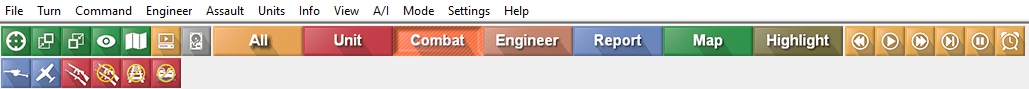

























I simply cant wait. I,m in here every day looking for the updates. France 40 ……. I need it now. :)
I do like what I am seeing.
…you sirs…are my wargame Viagra.
thank you for all this great work
Downloaded the (provisional) Summary Info document. A very handy document. Even if this is just a prototype the amount of information it makes available will greatly enhance game play. Tweaking it can only make it better. Thank you for all your hard work.
Leave a comment